My Thoughts on Facebook Reactions
On February 24th 2016, Facebook changed one of the fundamental ways we interact with content on Facebook — Facebook introduced Reactions as an extension of the“Like” feature and as an ability for us to more than just “Like” a post.
The original Facebook “Like” feature was introduced in 2009 and is still the feature I use most on Facebook.
I do not have the data to back the following statement, but I think — Facebook “Like” is easily one of its highly used features.
Facebook has more than a billion users and when they want to change something as fundamental as the “Like” button, they have to be extremely careful. Facebook’s Product Designer Geoff Teehan explained in a Medium Post about the process the team followed to come up with the new reactions feature. The process took nearly a year and I laud their work. I really like the details in the article about the process and some of the quotes about design are top notch.
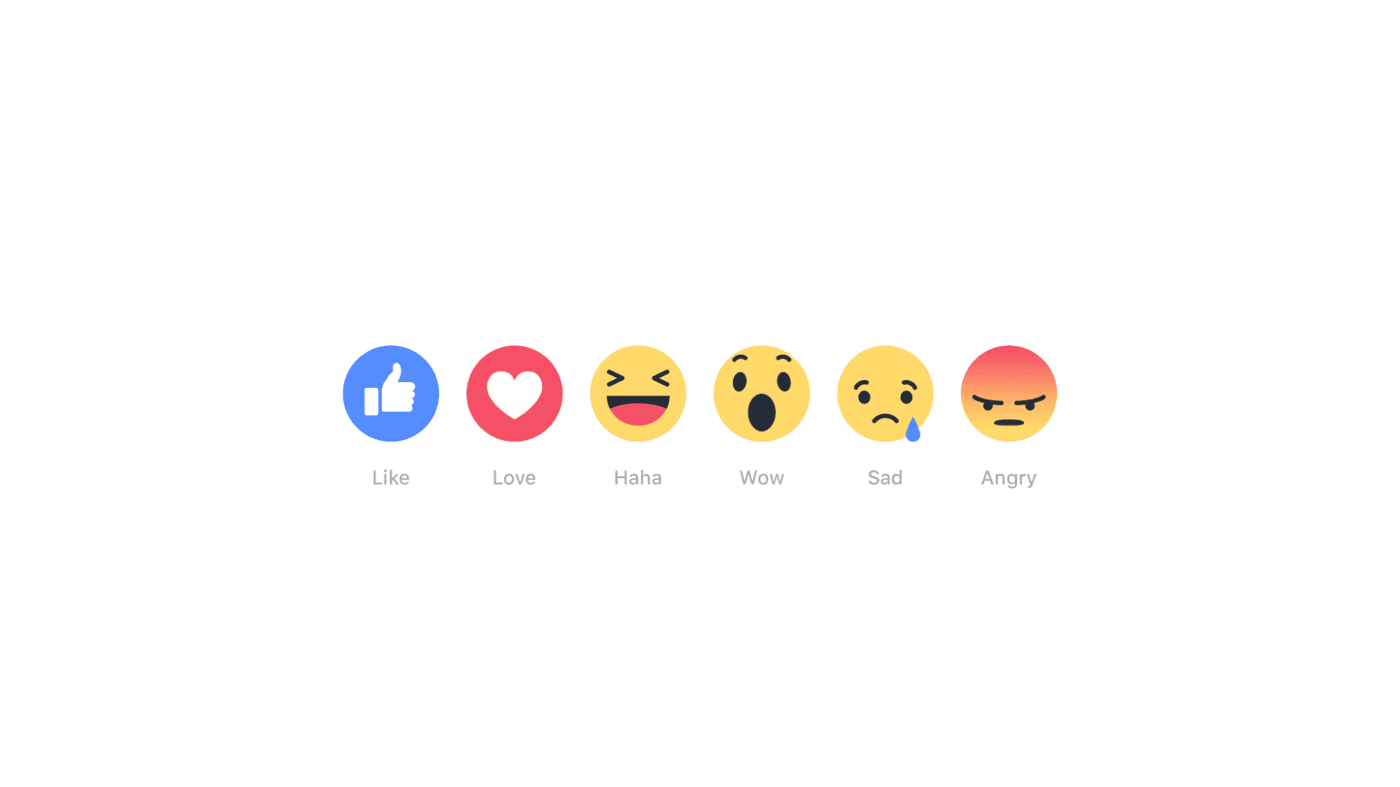
Facebook Reactions
I love the design decision to go with a dock for all the reactions, but I think it would have made more sense if there was some text below the expressions verbalizing the reactions. When you are reacting to a post, you see all the beautiful reactions and their cute little animations — it is such a delight. But I get confused about using a reaction correctly. A simple text below the expression without having to hover over the expression would have helped me. Facebook now displays the reaction name when you hover over it, but do I need to hover over each of the six reactions before choosing one? I think not. I think a simple design change with the name of the reaction below would make it easier to choose a reaction.
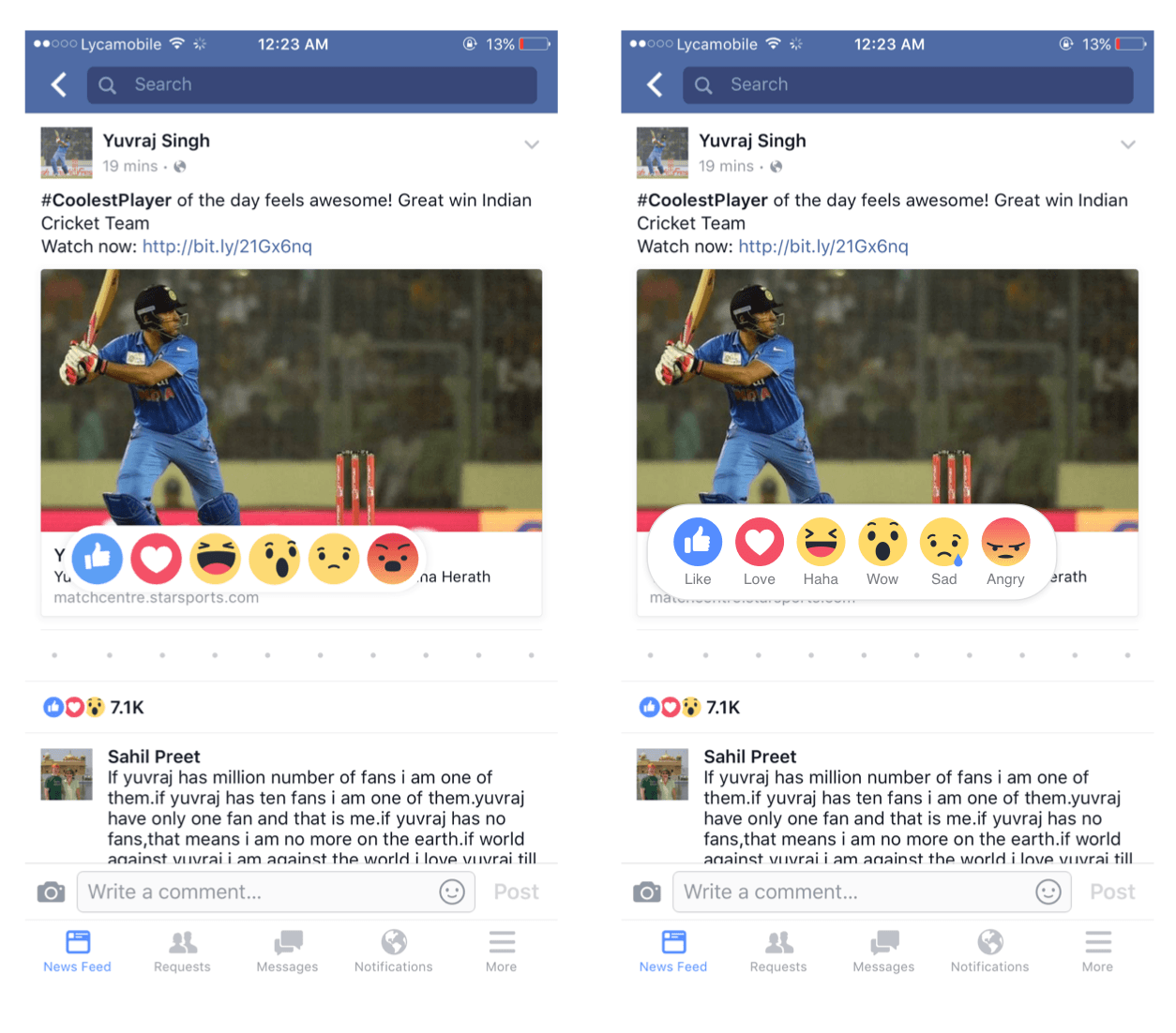
How Facebook Reactions could be like
It has been less than a week since the inception of this new feature and we are already beginning to see the new reactions take their place on the screen. But I was skeptical if people had indeed started using reactions on a scale that would make a difference. So, I decided to go to posts that had a minimum of 1,000 reactions and find out the percentage of reactions when compared to the Likes.
A Random Post
The first post I strolled onto was a random post that appeared on my timeline. Among the 2700 odd reactions that it got, a vast majority of it — 2700 was likes and there were only 12 reactions to this particular post. When you put it in numbers — it becomes a mere 0.5%.
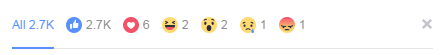
A Random Post’s Reactions
FC Barcelona’s Post
Now, random posts aren’t always a proper indication of the user engagement. So I decided to check out FC Barcelona’s official page and see the reactions usage.
Total Reactions on a Album Post in FC Barcelona Page
The total reactions count was around 33,000. But when I opened the reactions screen, I could see only 10,000 likes or reactions under each category.
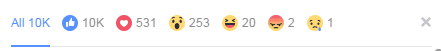
Reactions breakdown on a Album Post in FC Barcelona Page
The total number of reactions turn out to be 807 and that, when compared with the total 33,000 reaction gives a percentage of 2.5%.
Donald Trump’s Post
After Barcelona, I decide to go to one of the most popular men in the US — Donald Trump’s Facebook page and see people’s reactions on his posts.
Total Reactions on a Post by Donald Trump
Opening the reactions screen, I was shown only 10K reactions and here is the picture.
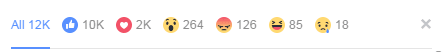
Reactions breakdown on a Post by Donald Trump
Reactions Percentage — 3.89%
Mark Zuckerberg’s Post
This was definitely coming. I had to check this obviously. I strolled on to the Facebook CEO’s page and checked how people reacted to his posts.
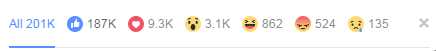
Reactions breakdown on a post by Mark Zuckerberg
Unlike the reactions screen of other content, the reactions screen of Mark Zuckerberg’s content showed the exact breakdown of the reactions which is somewhat weird but not totally surprising.
Reactions Percentage — 6.9%
Justin Bieber’s Post
After Mark Zuckerberg’s post, I was wondering whose post I should check out and what happened next will blow your mind. I checked out a post on Justin Bieber’s Facebook page and this is the post with most engagement among all the posts that I checked out(quite unsurprisingly so).
Total Reactions on a Photo post by Justin Bieber
The weird limited 10K reactions screen was back in Justin Bieber’s post and here it is.
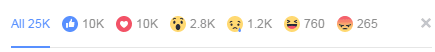
Reactions breakdown on a Photo Post by Justin Bieber
Reactions Percentage — 3.65%
So, considering the posts above as an indication of people’s engagement with Reactions on Facebook, I would say less than 10% of the people are bothering to react to posts rather than simply liking it.
A part of the reason why people aren’t using reactions as much as they use “Like” is because these reactions are hidden behind the “Like” button.
There is no visual cue to the user about reactions other than the “Like” button. Yes, they know reactions are there and they see reactions all around Facebook — but, they do not see it below a post directly and all they see is a “Like”. I am pretty sure that if these Reactions weren’t hidden behind the “Like” button, we would definitely use them more. The above points were about using Reactions.
Now, lets talk about consuming Reactions. Whenever I used to see a post on Facebook, I knew immediately how popular the post was by seeing the number of likes beneath it. Now, the count still remains, but preceding the count are three reactions(three most used reactions on that post). On the first look, I am not entirely sure what to make of it other than the fact that people have reacted to it.
In the words of Facebook’s Product Designer
Our first approach was an obvious one. We would design the bling string to show each reaction used and include a count of how many times it had been left. This worked fairly well on posts that had just a couple reaction types left on it, but it really fell apart on those that had a ton of engagement — especially public content. It also was difficult to understand the total feedback. The old bling string was simple because it was only conveying one piece of information. As a result, it was easy to scan and understand, or ignore and scroll.
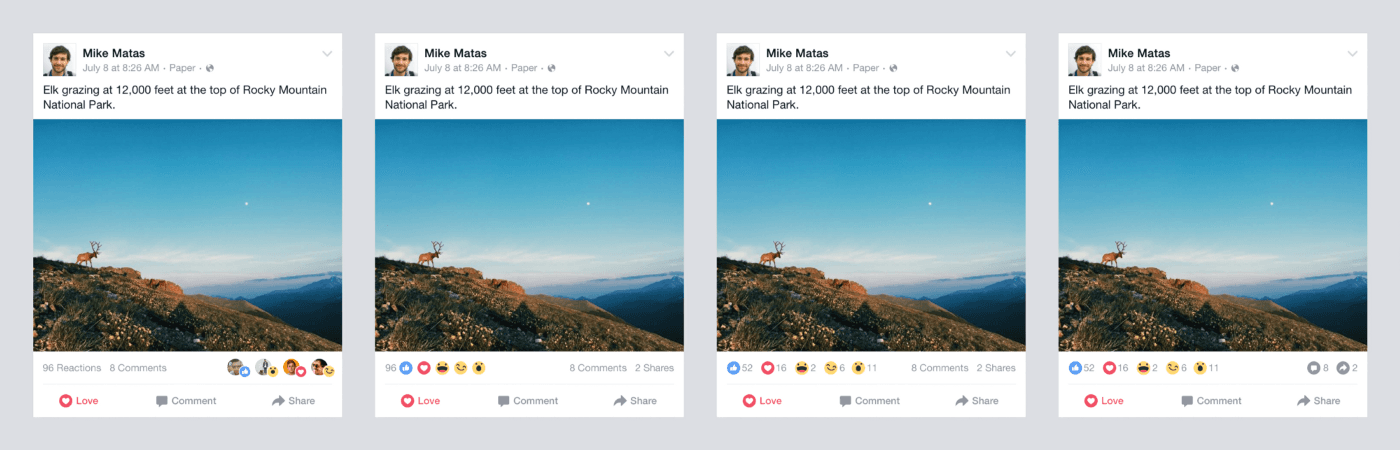
Options that din’t work out. Image Courtesy : Medium Post by Geoff Teehan
In the above image, they have two rows — one for information about engagement on the post and the other for actions on the post. The current design is pretty clean in my opinion. But, it isn’t comprehensive in showing engagement information. My idea is to keep the two rows, but split the functionality.
Keep one row for Reactions — engagement information as well as actions. And other row for Comment and Share engagement information and actions. I think the below image would be a good representation of what I have in mind.
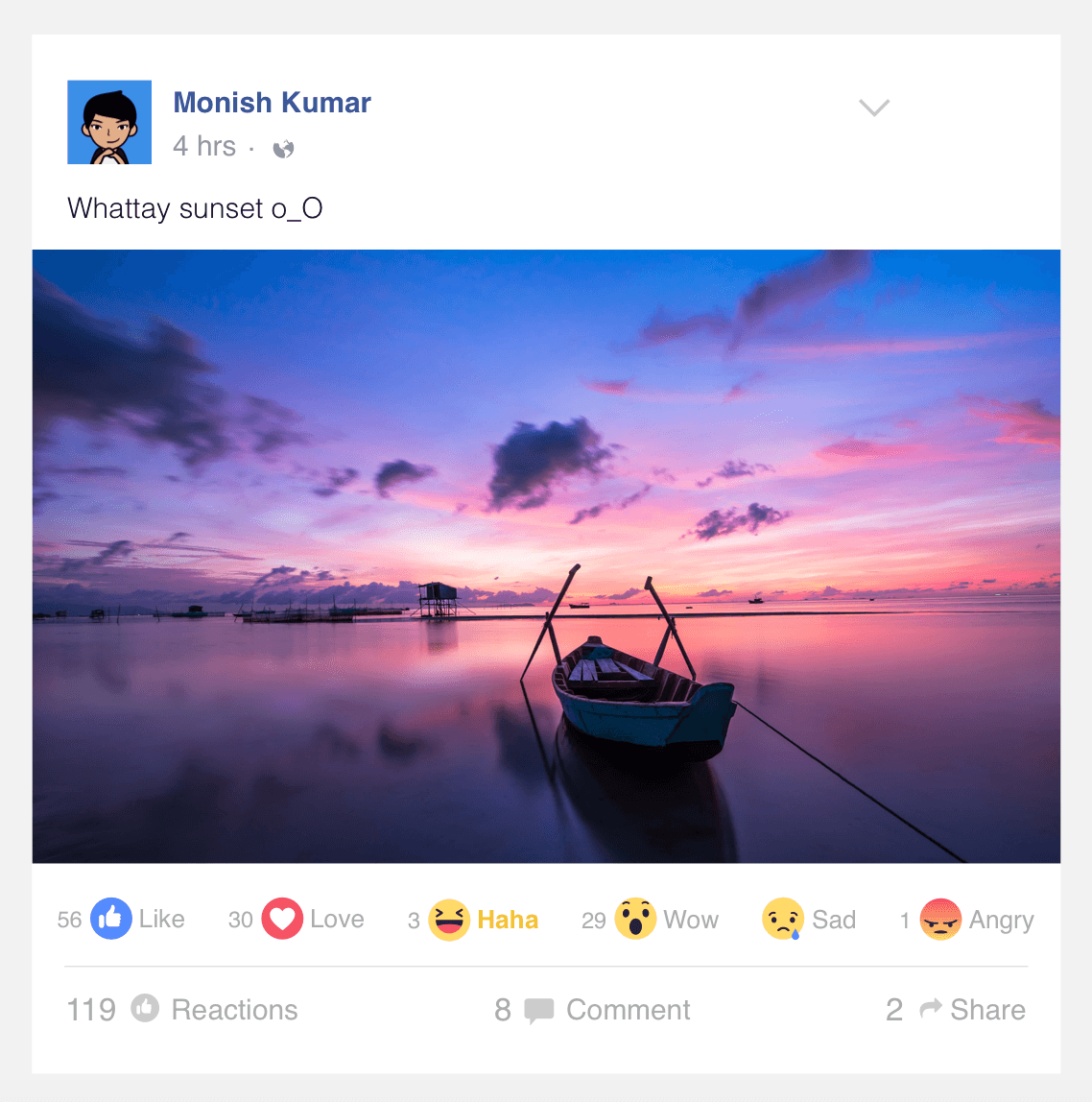
What a Facebook Post with Reactions could look like
This way, the Like button remains where it used to be and comment and share are still the same. The new reactions aren’t hidden behind the “Like” button anymore. A user can know the popularity of a post just by glancing at the number of reactions. In case he needs to know about the individual reactions, he can just check the line above.
My name is Monish Kumar and I am Computer Science graduate student at The University of Texas at Dallas, Richardson. I have just written about what I thought of the latest changes in Facebook. Your feedback is highly appreciated. :) Thank you for reading.